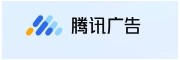scr文件怎么看,scr文件怎么打开?
.scr
文件类型1:Windows Screensaver
文件说明:
Screensaver file for Windows, typically stored in the main Windows directory; may be run automatically when the computer is inactive for several minutes (custom settings can be configured using the Screen Saver control panel).Screen savers are executable files that run when opened; they can display vector graphic or text animations, play slide shows, animation, or videos, and may include sound effects.
打开.scr文件
Mac OS
Windows
Used by the systemadds screensaver options to Displays control panel
Linux
其它内容
.scr
文件类型2:script File
文件说明:
Generic executable script created or used by a number of possible programs; when opened, the script typically runs a series of commands in the order they are listed.Since script files are saved in a text format, they can often be edited in a basic text editor.
打开.scr文件
Mac OS
Run within the program that created the script用文本编辑器编辑
Windows
Run within the program that created the scriptEdit with a text editor
Linux
来源:.scr文件