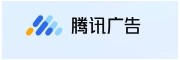icm文件怎么看,icm文件怎么打开?
.icm
文件类型:Image Color Matching Profile
扩展名为.icm的文件是一个设置文件。文件说明:
Contains a color settings for a specific software program or device, such as a printer or scanner; saved in a standard format that can be loaded by various programs and hardware devices; allows the same color system to be used by multiple devices and software programs, even across multiple computers.ICM files are used by the Kodak Professional Color System and other color management systems; the ICM extension is often used in Windows, but color matching profiles more commonly use the .ICC extension; both extensions are recognized by most color matching software.
An ICM file for the current display can be selected in Windows by opening the Display Control Panel and selecting Display Properties; then click Settings→Advanced Properties→Color Management..icm
打开.icm文件
Mac OS
Adobe Photoshop CS5Apple Aperture
Windows
Adobe Photoshop CS5CorelDRAW Graphics Suite X5
Cerious ThumbsPlus
Microsoft RAW Image Thumbnailer
Linux
其它内容
来源:.icm文件