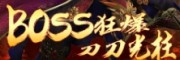编写一个最简单的WebPart(1)——创建工程
摘要
在前面的文章中,我们讲解了很多基础的内容,主要包括安装配置、Form认证等,
一步一步SharePoint 2007之二十三
。可能这些对 很多朋友来说,是太容易了。那么,从下一篇文章开始,就让我们进入SharePoint的高级课题之旅吧。本篇文章将介绍如何编写一个最简单的WebPart。
跟所有的编程技术一样,都是从编写第 一个Hello World程序开始的。笔者自叹也是一个俗人,所以当然也不能免俗,我们就也从编写一个Hello World的WebPart开始吧!
正文
考虑到编写一个最简单的WebPart的文章共有20多幅截图, 截图总大小近2M,为了尽量减少打开网页的时间,本篇文章将被分割成几个小的部分。因此而给大家带来 的阅读不便,就请海涵了:)
本篇文章将创建一个WebPart工程。
为了方便您的学习,您可 以下载本篇文章所创建的工程。
下面将记录每一步的操作过程。
1、首先Visual Studio 2005,在菜单中依次选择File,New,Project。
2、单击Project后 ,即弹出New Project对话框。这里我们选择创建一个C#语言的Class Library工程,工程名称为 Eallies.WebParts.Hello。
3、新建工程完毕后 ,将默认的Class1改名为Instance,则整个工程就是这样的:
4、在右边的 Solution Explorer中,右键单击References,在弹出的菜单中选择Add Reference,则弹出Add Reference对话框。这里我们选ponent Name为System.Web。
5、添加完Reference 后,我们打开Instance.cs,将其代码更改为:
1using System; 2using System.Collections.Generic; 3using System.Text; 4using System.Web.UI.WebControls.WebParts; 5 6namespace Hello 7{ 8 public class Hello : WebPart 9 { 10 private string _Text = "Hello World!"; 11 12 [WebBrowsable(true), Personalizable(true)] 13 public string Text 14 { 15 get { return _Text; } 16 set { _Text = value; } 17 } 18 protected override void Render(System.Web.UI.HtmlTextWriter writer) 19 { 20 writer.Write(_Text); 21 } 22 } 23}6、然后再打开Properties\AssemblyInfo.cs,将其代码更改为:
1using System.Reflection; 2using System.RuntimepilerServices; 3using System.Runtime.InteropServices; 4using System.Security; 5 6// General Information about an assembly is controlled through the following 7// set of attributes. Change these attribute values to modify the information 8// associated with an assembly. 9[assembly: AssemblyTitle("Hello")] 10[assembly: AssemblyDescription("")] 11[assembly: AssemblyConfiguration("")] 12[assembly: Assemblpany("Eallies Corporation")] 13[assembly: AssemblyProduct("Hello")] 14[assembly: AssemblyCopyright("Copyright © Eallies Corporation 2006")] 15[assembly: AssemblyTrademark("")] 16[assembly: AssemblyCulture("")] 17 18// SettingVisible to false makes the types in this assembly not visible 19// toponents. If you need to access a type in this assembly from 20//, set theVisible attribute to true on that type. 21[assembly:Visible(false)] 22 23// The following GUID is for the ID of the typelib if this project is exposed to 24[assembly: Guid("8318200d-9059-4b4e-81db-c146659bd89d")] 25 26// Version information for an assembly consists of the following four values: 27// 28// Major Version 29// Minor Version 30// Build Number 31// Revision 32// 33// You can specify all the values or you can default the Revision and Build Numbers 34// by using the '*' as shown below: 35[assembly: AssemblyVersion("1.0.0.0")] 36[assembly: AssemblyFileVersion("1.0.0.0")] 37 38[assembly: AllowPartiallyTrustedCallers()]这里,我们实际上只是引用了 System.Security,然后加上了[assembly: AllowPartiallyTrustedCallers()]这一行代码,《一步一步SharePoint 2007之二十三》()。
至此,WebPart工程 即创建完毕。
下一篇文章我将记录如何编写一个最简单的WebPart的第二部分。
本文配套源码:bianceng/do/201212/779.htm